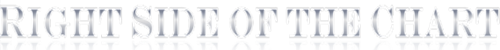Using Right Side Of The Chart
Guided Tour (coming soon)
Navigating The Site (coming soon)
Official & Unofficial Trade Ideas (coming soon)
Membership Details
Find What You Are Looking For
Educational
Technical Analysis Explained (coming soon)
Charting Platforms (coming soon)
Educational Resources (coming soon)
Tools of the ‘Trade’
Search Entire Site
Search within RSOTC.com for any term, chart pattern, stock, index, ETF, etc. This will return search results on both public and member-only content, such as Active Trades as well as analysis, commentary & articles posted within the Trading Room.
Enter ticker symbol for any stock, ETF, index, or futures contract. Use “$” for indexes and “/” for futures such as SPY, $SPX or /ES.
Search results will show excerpts of both premium & public content, including Trading Room activity, which requires a Gold membership to view. Subscribers must be logged in to view the full results of premium content.
Search All Front Page Posts
All of the front page posts on RSOTC are assigned one or more “tags” for any security such as a stock, ETF, index, commodity, currency or futures contract. E.g., the tag for Apple Inc. is “AAPL” whereas the tag for the S&P 500 index is $SPX although any posts covering the $SPX will also be tagged with the S&P 500 tracking ETF, “SPY” as well. Stock & currency indexes as well as some niche categories start with “$”. For example, all front page posts with analysis on the S&P 500 Index are assigned the tag $SPX while futures contracts start with “/” such as /NQ for the Nasdaq 100 Emini futures.
Tips: *Using your PC keyboard, quickly type the entire ticker symbol (e.g.- AMZN) to jump down to that tag or you can type the first letter of the ticker (e.g.- “M” for MSFT) to jump down to the tickers starting with the letter M and scroll down from there to select MSFT.