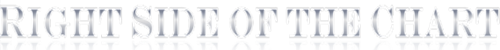Here’s a slick little app that I found yesterday to help me with an issue that I’ve been running into when trading. It seems that no matter how many monitors traders run, we always find a way to quickly fill up the screen real-estate with charts, e-mail, trading blogs, trade platforms, etc… Sometimes I like to run a window of Bloomberg TV streaming live during the day. My preference is to use Firefox as my main web-browser and then use a streamlined window (hiding all the extra menus up top) of Internet Explorer exclusively for Bloomberg TV (you could also do this by opening a separate window in your main browser vs. using another tab). I have my IE window sized to just fit the normal (non-full screen) video screen since I don’t need to view the rest of the info on the Bloomberg page. I basically have this video window sized down to less than 1/4 of my laptop screen and it allows me to see the entire video while freeing up the rest of my screen for other programs.
The problem I had in the past was that every time I clicked on another application like a chart or other window, it would fill the screen and overlap my video window. I also had this problem at times for certain chart windows that I prefer to keep up front. The solution I found was this “Always on Top” app. Windows XP might have offered this but windows 7, which I run on all my computers, does not allow you to pin a window on top. This app is very efficient drawing very little, if any, resources. Here’s the link to the application along with a link to Bloomberg TV (which you can choose from the US, European, or Asian live broadcasts).
Once downloaded, you click on the icon to run the application and then click on (to select/make active) the window that you want to always stay on top and then click CTRL-space. You can still minimize that window to get it out of the way and once you pull it back up (by clicking on it in the taskbar), it will remain fixed on top again. Since it appears that you have to run this app each time you re-start your computer, after downloading it I right-clicked on the icon as chose “Pin to Taskbar” so it would be easily accessible all the time.
Click here to read about the app from How-to-Geek
To get started, download the Always On Top utility from Dropbox (<200k) and run it. Then select the window you like to keep on top and press the Ctrl+Space shortcut to stick that window in the front.
Click here for the link to Bloomberg TV