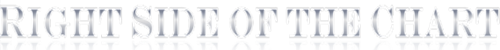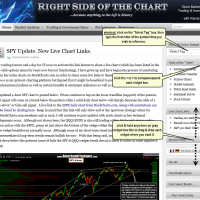 Some new features have been recently added to the sidebar (the column on the right hand side of the page) of the site. A few of the features are highlighted below followed by a more in depth video tutorial on how best to utilize some of these new features on the site:
Some new features have been recently added to the sidebar (the column on the right hand side of the page) of the site. A few of the features are highlighted below followed by a more in depth video tutorial on how best to utilize some of these new features on the site:
- A new widget box highlighting the five most recent posts (each post title can be clicked to view the entire post).
- Live Chart Links. This widget box will have links to the live (updated) annotated charts of the major US indices, soon to include links to live commodity and market indicator charts as well. The list of chart links in this area may change over time, with the most relevant indices or indicators at the time included. Ultimately, live links to all major US & international equity indices as well as commodities and market indicators will be available under the Market Analysis section.
- Drag & drop functionality. Each widget box (with a gray title bar on top) can now be dragged & dropped anywhere on the sidebar in order to customize that area based on each users preference (click image to expand).
- Collapsible/expandable widgets. The sidebar widget boxes (with gray title bar) can be collapsed or expanded by clicking the < or > icon located in the upper right-hand side. note: Both the Collapse/expand feature and the drap & drop feature settings are stored in your browser’s cookies. Therefore, clearing your cookies will cause your sidebar settings to revert to the default upon erasing your cookies unless you’ve selected the option to save cookies for this site.
- Category specific sidebar widgets (e.g.- gold, silver and commodities charts and quotes) on the right-hand side of the Gold & Commodities section (found under Market Analysis in the menu at the top of the site).
There are some additional features that will be rolled out over the next few months so take a look at the various sidebars from time to time for any new additions. The video below provides a more detailed overview on how best to utilize the new sidebar features mentioned above. As always, videos are best viewed when selecting the 720p HD quality setting and viewing in Full screen format (or the “large player size”, available when played in YouTube, for very large monitors).