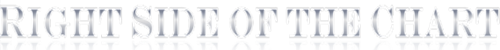Someone just pointed out to me that when they click on a chart to expand and view it on their laptop, that it is still a little on the small-side to make out all the details. Currently, images are set to automatically re-size depending on what size monitor you are viewing them on. For traders using relatively large monitors, such as a 24″, the charts should expand to the original size or not much smaller, depending how large it was when I saved it.
If you are using a laptop or small desktop monitor and you want to expand a chart even larger than what the first click expands it to, just right-click anywhere on the chart once it opens and then choose “view image”. This will open the chart in a new window and depending on your monitor size, you might even have another option to enlarge it even further if your cursor becomes a looking glass with a plus sign, in which case just click on the chart to expand or contract from that point. If you do expand it, then you should be able to use the up & down arrows on your key board or the scroll bar on the right-side of the page to move up and down. Once finish viewing the chart, click on your browser’s back button or arrow to return to the site. I will look into making this process a little more streamlined as soon as I get a chance but until then, please let me know if you are having any problems viewing the charts or any other areas of this site.
-Randy Phinney