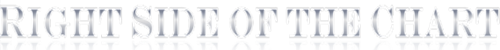I’ve spent most of my waking hours today updating most, if not all, of the posts made on the site in order to properly update the category/categories assigned to every trade posted here. One of the biggest changes to the site, which will make it much more user friendly, is the addition of a new section at the beginning of each of the three sub-categories of the Trading & Investment Ideas (Trade Set-ups, Active Trades and Complete Trades).
Previously, you had to scroll down all posts in each category to view all posts in reverse chronological order (most recent post first). Although that feature is still in place, you will now notice a listing of every stock or ETF symbol currently in that category (in alphabetical order from left to right, top to bottom) at the top of the page on each of those three trade categories. This will allow you to quickly view all outstanding active trades, set-ups, or completed trades at a glance and select only the symbols that you are interested in viewing the charts and notes on.
I do have a few finishing touches to work on such as removing some overlapping posts that are associated with certain trades as well as a few other improvements that I’m working on but this new system will allow me to much more efficiently manage the numerous outstanding trade set-ups and active trades and make it much easier for users of the site to do so as well. One of the ideas I’m working on is a system to alert users of this site whenever a new trade idea, update or other timely post is made. I’m considering using an RSS feed or possibly a system that will automatically send each new post via e-mail to the users. I might add a poll to the sidebar on the right of the page sometime this week to get an idea of everyone’s preference. Until then, I welcome any feedback or suggestions on this new improvement. Here’s a snapshot of how it looks but of course you can just click on any of the 3 categories under “Trade & Investment Ideas” at the top of the page (in the grey menu bar) since this change is now in place. This instructional video on how to use this site (click anywhere on this link), shows how to best make use of this new feature.