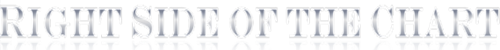Troubleshooting Sluggish Website Performance
If you are noticing unually slow performance from RightSideOfTheChart.com here are a few suggestions on how to troubleshoot, identify & fix the issue.
Check the Speed of Other Websites
Are other websites that you visit also running unusually slow? If so, see the steps listed below on how to help isolate & fix the issue as it is not on our end. Also, keep in mind that some sites will normally load faster than others but if most or all other website seems slower than usually, the problem most likely lies with your computer or internet service provider.
Check our Front Page Posts, Trading Room and/or Twitter feed
If we are experiencing any known issues on our end, depending on the severity & expected time to resolve the issue, we will post updates either on the front page of our site, within the trading room and/or our Twitter feed.
Fixing Issues on Your End
If most websites seem to be running slower than usual, it is likey temporary issue with the Internet in general and/or your internet service provider. If that is the case, you might want to contact your ISP to report the issue or check the status.
If the problem continues for an extened period of time try the following:
-
Restarting your computer, especially if you haven’t restarted it in a while. This can clear out hung or stuck programs and plug-ins that could be slowing things down.
-
Check to make sure that Internet Security programs like McAfee, Norton, and Kaspersky are not causing the problem. A quick web search using terms such as “website performance issues slow ‘name of your program’ antivirus issues fix” will usally return several articles on how to fix the issue.
-
Run an Internet speed test at SpeedTest.net or you own ISP’s speedtest url such as SpeedTest.Xfinity.com (Comcast).
-
Trying using a different web browser like Firefox (https://firefox.com) or Google Chrome (https://google.com/chrome). If the slowness is due to plugins or a configuration issue with your old browser, switching to a different browser may fix things.
If those suggestions don’t solve the problem, you’ll need to contact your ISP for assistance.
If you believe that the issue lies on our end, please contact us.