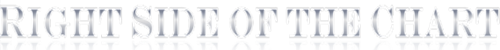If our website suddenly begins behaving “differently” from what you have experienced before, there are several things that may be going on. Some of the possibilities are listed below:
Issues Caused By Browser Plug-Ins, Add-ons or Extensions
If you have several plug-ins, add-ons or extensions installed in your browser such as toolbars, search boxes, etc. – then it is possible that one or more may be responsible for any issues that you are experiencing. For example, some plug-ins might prevent legitimate pop-up boxes, buttons or menu options from appearing on your screen. Right Side Of The Chart does not allow advertisements on our site. If you see any ads while using our site, it could be caused by add-ons to the browser that you are using & possibly malware (see below). You might also consider updating your anti-virus software and running a full scan of your computer.
If you see new, unexpected behavior from our website, try disabling your browser plug-ins (especially any new ones you have recently added) and/or re-starting your browser in safe-mode, which will usually re-open the browser without loading your plug-ins. If you aren’t sure how to disable your plug-ins, try a clean installation of a different web browser like Firefox, Safari, or Google Chrome.
Malware On Your Computer
If your computer is infected with malware, this can cause strange behavior. For example, if you suddenly see lots of popup ads on our website, it is probably coming from some malware on your computer. (We do not use/allow pop-up ads on our website.) Be sure to scan your computer regularly for malware. Malwarebytes is a popular program that offers free and premium malware removal & prevention software available for Windows, Macs & Chromebooks.
Issues Caused By Security & Anti-Virus Programs
Security & anti-virus programs installed on your computer such as Avast, Norton, McAfee, or Kaspersky may interfere with the proper functioning of our website. We recommended that you add “RightSideOfTheChart.com” to the “whitelist” area(s) of your security program(s) to prevent problems. In order to eliminate your security or anti-virus as a possible culprit for any issues that you are experiencing, most programs offer a setting to temporarily disable their functionality (just make sure to turn it back on when finished!).
Corrupted Cache
Clearing your browser’s cache will often fix issues that you may encounter with various websites, including ours. Web browsers have the ability to save copies of web pages that they have visited in the past inside your computer. That process is called “caching.” Caching will often speed things up significantly. Unfortunately, for a variety of unusual technical reasons, sometimes browsers will save copies of pages that they shouldn’t. If your browser incorrectly caches our login page, for example, you may see the cached version (showing that you are logged out) instead of the new version (showing that you are logged in). If that happens, you need to go through a process called “clearing the cache.”
Quite often, the quick process of clearing cache memory will resolve (at least temporarily) and caching related issues by doing a Force Refresh by pressing the following keys simultaneously:
Windows: Ctrl + F5
Mac/Apple: Apple + R or command + R
Linux: F5
If the Forced Refresh process does not resolve the issue you will need to clear the cache manually. Every browser has a different method for clearing their cache with instructions on how to do this for several different browsers found here and here.
Web Browser Settings
If you have modified the settings & configurations in your browser or are running an older version of the browser that may cause some issues with our site. Most browsers can be updated to the most recent version, which is highly recommended for security purposes as well as functionality with the latest software running on many websites, by clicking on the hamburger menu at the top right of the page (usually 3 small stacked bars or dots) and then selecting Help>About browser name. Another suggestion would be to restart your browser in safe mode or try another browser (recommended) to see if the issue persists.
Our site uses cookies to control access to the member areas of the website & allow for a more fluid & seamless experience when nagivating the site. If you disable or restrict our access to web cookies, our website may not function correctly. Instructions on how to enable/disable cookies for various browser can be viewed here.
Does it Work with a Different Web Browser?
As a test, try using a different web browser and see if the problem happens with that browser. Here are links to some of the major alternative browsers that are available for free:
If the problem occurs when using one browser but not when using the others, you need to check the settings, plug-ins, and extensions for the browser that has the problem. If the problem occurs on all browsers, it may be one of the issues listed below.
Internet Connection Problems
If your computer is unable to connect to our website for some reason or if your Internet connection is slow, you may see some unexpected behaviors such as incomplete page loads. If so, try checking our blog or Twitter feed for reports of any known issues. If you don’t see anything reported, it is probably a temporary issue in your local Internet service area and should clear up soon. If it continues for several days, you may need to work with your internet service provider to get the issue resolved.
Servers Issues & Outages
If our servers stop working or are experiencing issues, you will definitely see some unusual behavior when you try to use our site. It is possible that some pages, including the home page of the site, will load during a server outage although other pages & sections of the site, such as the trading room, while not be available. Server outages are rare but do occur occasionally & typically range from downtime ranging from just a few minutes up to an hour, with outages beyond that unlikely but possible. In the event that an outage occurs that is expected to last for more than one-hour, we will attempt to communicate any updates via our Twitter feed (a Twitter account is not required to view our feed).