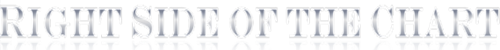Here are some things to check if you are unable to log in to your account:
Have you previously canceled your membership?
Right Side Of The Chart provides you with the ability to cancel any future renewals of your membership at any time. Upon cancellation, you will continue to have full access to the site for the remainder of your current membership term. Should you decide to renew your members any time after the end of the most recent term that was canceled, simply log on to the site using the same credentials (username or email and password) at which point you will be redirected to the Membership Options page where you will select from a Silver or Gold membership along with the term.
If you are not redirected to the Membership Options page upon logging onto the site any time after your trial period has ended, try clicking this link to access that page or contact us with a brief description of the the issue (e.g.- “I am unable to log in & receive the following error message” -or- “I’m taken to the ___ page after logging in”).
Was your latest payment declined or not processed?
For new members: After your trial period has expired, Right Side Of The Chart does not automatically bill your account for another trial period or full membership plan. As such, you will no longer continue to have access to premium (Silver or Gold) content unless you decide to subscribe to a Silver or Gold membership. However, after your trial periods has ended, you should still be able to log on to the site at which point you will be directed to the Membership Options page, where you can select from a Silver or Gold membership along with one of four terms; monthly, quarterly, semi-annual or annual.
If you are not redirected to the Membership Options page upon logging onto the site any time after your trial period has ended, try clicking this link to access that page or contact us with a brief description of the the issue (e.g.- “I am unable to log in & receive the following error message” -or- “I’m taken to the ___ page after logging in”).
For subscribers (Gold & Silver members): If your automatic payment is declined for some reason, we will place a hold on your account and send you an email message explaining how to update your payment information. Please check your email (and possibly your “Junk Mail” folder) for those instructions. If you are certain that your credit card details (card number, CVV & expiration date) that are associated with your account are up-to-date, please check with your credit card provider or bank to inquire if an attempted charge was declined along with the reason for the declined charge attempt.
Are you entering the correct username or email & password?
One of the most common causes of login issues stems from entering the wrong username, email or password. If you get either of the error messages below, please try or verify the following:
- You are able to log on with either your username or email address. If one isn’t working, try the other
- Make sure you entered your email address or username correctly in the “Username or Email Address” field
- If you use multiple email addresses, make sure that you are attempting to log in with the email associated with your account
- Make sure the “caps lock” key is not on accidentally
- Passwords are cAsE sensitive
- Note the difference between the two possible error messages from a failed login attempt (username OR password error):
ERROR: Invalid username. Lost your password?
-or-
ERROR: The password you entered for the username _____ is incorrect. Lost your password?
If you are unsure of your password, just click the “Forgot Password?” link on the login page to have it emailed to you (or just click here). The password reset link is sent immediately but receipt could be delayed depending on your email provider & mail client settings (e.g- how often your email program will check for new emails). Try the “send/receive now” or similar option, if available & make sure to check your junk/spam folder. It is also highly recommended to add emails from support@rightsideofthechart.com and/or the domain @rightsideofthechart.com to your address book and/or safe senders list.
Is your browser rejecting our cookies?
Our login system relies on “cookies” stored by your web browser. By default, most web browsers will accept all cookies without any issues although there are some browser settings that can interfere with that process. If your web browser is rejecting cookies from our website, you might encounter issues logging in or staying logged on to the site.
Various web browser’s have different method for changing their cookie settings with instructions for most provided here.
Are you seeing a cached version of our website?
Web browsers have the ability to save copies of web pages that they have visited in the past inside your computer. That process is called “caching.” Caching will often speed things up significantly. Unfortunately, for a variety of unusual technical reasons, sometimes browsers will save copies of pages that they shouldn’t. If your browser incorrectly caches our login page, you may see the cached version (showing that you are logged out) instead of the new version (showing that you are logged in). If that happens, you need go through a process called “clearing the cache.”
Quite often, the quick process of clearing cache memory will resolve (at least temporarily) and caching related issues by doing a Force Refresh by pressing the following keys simultaneously:
Windows: Ctrl + F5
Mac/Apple: Apple + R or command + R
Linux: F5
If the Forced Refresh process does not resolve the issue you will need to clear the cache manually. Every browser has a different method for clearing their cache with instructions on how to do this for several different browsers found here and here.