When developing this site, accountability and the ability to view the past results of both market analysis as well as the performance of all trade ideas posted on RSTOC was a priority. One of the driving forces that prompted me to start RSOTC was the fact that in all my years of trading, I have yet to come across a single trading or investing service that provides a means to clearly & accurately view all former market commentary and trade ideas. Unfortunately, deceptive and outright false claims of stellar performance abound in the investment & trading world, especially in the less-regulated cyber-sphere.
Since the inception of Right Side of the Chart, every single post that has been published, e.g.- every market commentary, including all charts as well as all trade setups & the follow-up charts and commentary associated with each trade, are archived indefinitely and are easily accessible to both subscribers as well as the general public.
All trades, winners and losers, as well as all market commentary, charts or any post made since RSOTC was officially launched on January 1, 2012 is available in its original, *unedited form. (*published posts are occasionally edited after the original publication only for grammatical errors and typos or related errors such as mistakenly attaching the wrong chart, as these types of errors are somewhat common as due to the time-sensitive nature of many trade ideas & market updates, commentary & charts are often composed & published asap, then proofread for typos after-the-fact with typographical errors often pointed out by followers of the site…thank you!).
There are several ways to review the performance of trade ideas and market analysis on RSOTC:
- The Completed Trades Archives. On the menu bar near the top of the site, hover over the Trading & Investing Ideas category. From the sub-menu that pops up below, select Ccompleted Trades in order to view all completed trades, both long & short as well as the typical swing trade ideas along with the Long-term Trade (investments) ideas. From there, all trades can be viewed in reverse chronological order (most recent first) and you can even select to view trades by calendar year. Another option is to click on any of the ticker symbols in the “symbol cloud” at the top of the page. It is highly recommended to watch the Site Navigation and Tips video in order to take full advantage of the features available on RSTOC and most efficiently access the archived trade ideas and commentary.
- Ticker Symbol Tags. Every post that discusses a particular stock, ETF, index or other financial instrument is assigned one or more Tags, which allow that post to be easily referenced in the future. Symbol tags can be referenced at the top of each Trade Category page (e.g.- Long Trade Setups, Active Short Trades, Growth & Income Trades, etc..). The tag or tags assigned to each post can also be found at the lower right-hand corner of that post. Finally, the “Select Ticker” dropdown box in the right-hand sidebar of the main page of the site can be used to quickly reference any symbol tag. All tags are hyperlinks which, when clicked, will bring up all previous posts associated with that symbol or “tag”. Note: When clicking on a tag within the tag cloud of a specific trade category, such as the Active Trades, only the posts on that ticker symbol associated with the current trade will be shown. This is covered in the Site Navigation & Tips video.
- Using Categories. Let’s say that your main interest lies in trading the ES mini futures or some other broad market derivatives or maybe you prefer to trade gold, silver, or various commodities. In addition to the symbol tagging system, each post is assigned one or more categories. Categories work in a similar fashion to the symbol tags where each post is assigned to one or more categories with the category(ies) appearing just below the title of each post (to the right of the date box). As with tags, you can simply click on the category that you are interested in viewing as these are also hyperlinks. The various categories can also be easily references from the main menu at the top of each page. Selecting the Gold & Commodities category will bring up all posts related to gold & commodities including gold & silver mining stocks.
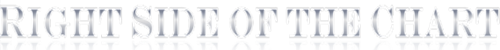
Leave A Comment
You must be logged in to post a comment.