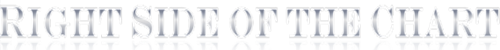before i leave for the weekend, i just wanted to share a couple of things to keep in mind regarding the new email update feature. first off, there is a “nervous finger” setting which delays sending out each post notification for three minutes, allowing me to proof the post for my many typos (my brain moves faster than my fingers). i might eliminate that delay but if you would like to cut down on the lag-time in receiving these notifications, be aware that most email programs such as microsoft outlook, thunderbird, etc… are usually defaulted to check for new emails around every 30 minutes or so, sometimes only at start-up or shutdown. you are able to go into your settings (usually under “server settings”) and change the frequency to as often as every 1 minute. this will help assure that you receive any new post notifications with minimal delay. when i return later this weekend (saturday or sunday evening, depending on the weather), i will try to post instructions for some of the most common email programs. until then, you should be able to find directions by doing a web search for “(name of your email program) check email frequency”, or something along those lines. have a great weekend. – RP
Results for {phrase} ({results_count} of {results_count_total})
Displaying {results_count} results of {results_count_total}