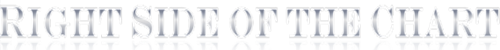fyi- i just added a new feature to the site that opens each thumbnail version of the charts to full size within the current window. until now, once you clicked on a chart to view it in full size, the chart opened in another window, requiring you to click the browser’s back button after viewing each chart. now the charts will expand to full-size, overlaying the active window. click on the first chart and once opened, you have several ways to scroll through multiple charts: 1) move your cursor towards the right edge of the chart, where an arrow will appear to view the next chart. 2) use the “prev/next” links at the bottom right of the chart or 3) use the right and left arrows on your keyboard. you can also go thru the charts in reverse order by moving your cursor to the left of the active chart and then click on the previous chart arrow once it appears. a very useful feature for getting a pictorial history of a trade.
Results for {phrase} ({results_count} of {results_count_total})
Displaying {results_count} results of {results_count_total}