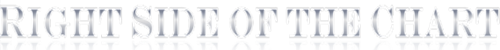A pop-up blocker could be affecting your experience with our site, even if you don’t notice an issue
Great for removing annoying ads but pop-up blockers often cause various issues with many websites. Here are some tips on how to identify & eliminate some of those issues that might be affecting your experience with RSOTC.com.
Pop-up blockers are often installed as ‘add-ons’ or ‘extensions’ to various web browser although pop-up blocking options may be found integrated within certain browsers, a feature within anti-virus software or other third party applications. As such, a list of instructions for every possible pop-up blocker would be quite long & in need of frequent updating as new blockers become available. Therefore, it is recommended to do a web search to find the specific instructions for any pop-up blockers or other software that you are using which might be affecting your experience with our site.
Most, if not all pop-up blockers have an option to “whitelist” particular websites that you frequent. We highly recommend that you whitelist the domain “rightsideofthechart.com” and/or “https://rightsideofthechart.com” in order to prevent any issues while using our site. For example, a Gold member recently inquired as to why he did not have the option to Follow other members’ activity within the trading room as the “Follow” button was not displaying when viewing other members profiles. In troubleshooting, he found that when he toggled his pop-up blocker, AdBlock Plus, on & off, that particular button (one of several in that location) would disappear & reappear.
Whitelisting a website will allow your pop-up block or anti-virus software to make a permanent exception when visiting Right Side Of The Chart or any website that you frequent in which important functionality might be disabled otherwise. Note: whitelisting might also be labled as ‘add an exception’ or ‘excluded this’ or ‘the following websites’ from pop-up blocking, etc. on certain blockers.