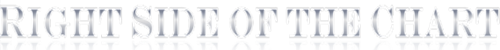here’s a tutorial that i made tonight on how to configure and use some of the basic tools and settings on freestockcharts.com. although i now use TC2000, the paid version of freestockcharts.com (no ads, more options, and more configurable), i think freestockcharts.com is an excellent resource for traders. it is very user friendly, customizable and packed full of very useful features that many subscription charting services don’t offer.
i don’t have any affiliation with freestockcharts.com, TC2000 or their parent company, Worden Brothers in any way, shape or form. i just came up with the idea to do an instructional video the other day when a friend/follow trader asked me how to configure some of the settings. here’s the first part (of another one or two videos to follow) on getting started with fsc.com from steps that i gradually learned using the program over the last few years. as i mention in the video, i use several charting programs at once and each one has it’s own specific strengths and it’s own short-comings. that’s why i find fsc.com as an excellent add-on tool to your trading…and you can’t beat the price!
CLICK HERE TO WATCH THE FIRST VIDEO (BASIC CONFIGURATION, SETTINGS, AND TOOLS)
tip: once the video opens, click on the settings at the lower right hand corner of the video screen to enlarge the video to medium or full screen (select the HD quality setting if it doesn’t automatically load in HD).
you can also click here to go www.freestockcharts.com